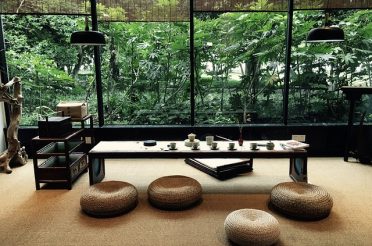Bad processes will hold you back — As you try to direct your small business forward in new directions, they’ll keep pulling you back where your current systems are firmly anchoring it in place.
Bad processes will hold you back — As you try to direct your small business forward in new directions, they’ll keep pulling you back where your current systems are firmly anchoring it in place.
“Processes” may not be among the most thrilling of business activities, but either you or a well-equipped delegate needs to tackle this challenge if you’re going to open the way to new opportunities and progress along your direction of travel.
Clarify What the Process Should Achieve
It’s so “obvious” that the temptation is to skip right past, but the critical first step to any good business workflow is crystal clarity on the end result. Without it, (a) no one knows what they’re actually pulling towards, nor (b) can they experience the satisfaction of a job well done.
So sit yourself and team members down and capture the answers to these questions: (I’ll use a new customer sale process to provide examples.)
- First, compose a high-level narrative that describes the picture of the process when it’s well executed. (E.g., ‘Customer reaches out to our team, is greeted warmly and their needs understood, a solution is tailored which is then accepted, and our team follows through to accomplish the goal …’)
Now start getting down to specifics:
- What operations tasks need to be completed? (E.g., A signed customer contract filed in our digital records.)
- What emotional experiences are important? (E.g., The customer arrives at confidence that our solution solves their problem.)
- What external compliance requirements need to be met? (E.g., Handling of credit card numbers satisfies PCI Data Security Standards.)
- What risks need to be managed? (E.g., Customer payments go to the company’s account and not unknowingly to an employee’s.)
Process is the architecture for getting things done, so the first step is to get very clear on: What do we need and want to get done?
Understand Your Current Process Workflows
Now that you have have clarity on what your process should achieve, next it’s important to understand what you’re doing currently. I can almost guarantee that your current process contains hidden outputs and mechanisms that are obscured from your view right now — One of the worst results from a process re-design is to get everything up and running, but then realize a key piece from the old process is missing and you either have to pump the brakes or even scrap the whole thing and search for a different solution. (Seen this happen too many times.)
If you don’t already have your current process documented, here’s a quick way to get all the pieces down on paper:
- Identify the players: Who are the specific people who play a role in this process? (E.g., Prospect, Sales Manager, Finance Clerk, Regulatory Agency, etc.)
- Identify the systems: What are the software and/or tangible systems involved in this process? (E.g., CRM software, E-signature platform, Office suite software, Online payment processor, Invoicing software, etc.)
- Identify the pieces: What are the actual ‘things’ that will captured or created throughout the process? (Contact information, Profile sheet on customer’s current solution, Contract, Project list, Invoice, etc.)
- Describe the flow: Now describe how the pieces move between the players across the systems.
That should do the trick.
Draw Flow Diagrams & Swimlanes for People & Software
A picture is worth a thousand words — Both you and your team are going to connect more to a drawing than a narrative. So get out those markers (digital or IRL) and have some fun.
A flow diagram (a.k.a. “flowchart”) helps illustrate the sequence of events that a process follows. This may sound sacrilege, but for basic processes we recommend you just ignore the traditional flowchart shapes and use a simple series of squares to show how the job gets done.
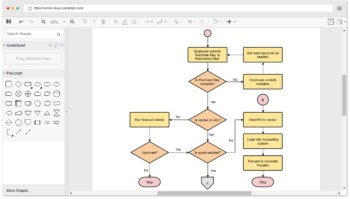
A swimlane diagram helps illustrate how different players or systems in a process interact. For example, how does a new customer sale move between internal team members (Front desk, to Sales Manager, to Finance department, etc.) Or similarly, how does a new customer sale move between internal systems (CRM software, to Invoicing software, to Project management software, etc.) [This second piece is especially important when using cloud software that share data between each other like we do.]
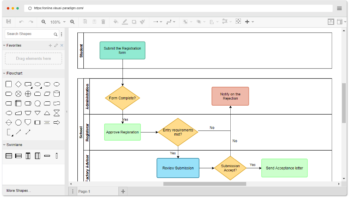
Don’t let the ‘technical-looking’ drawing give you pause: Creating one or both of these diagrams is easy. There’s always physical paper-and-pencil or whiteboards. But there’s also many simple drag-and-drop software out there from free-to-inexpensive that will do the job aplomb. The drawings above were created with Visual Paradigm with prices from free to $9/mo. There’s also Lucidchart from free to $27/mo; Draw.io which is completely free; Creately from free to $18/mo; and the list goes on. Don’t let the tool get in the way: the key is just to pick one and do it.
Create Simple Video & Text Guides
Now that you’ve got your process steps hammered out in a way that makes sense and meets your objectives, the last step is to make the process usable by someone else.
Traditionally this would mean typing out a procedures manual, which still can be a good idea. If you use this method we highly recommend using a shared and editable tool so it can evolve as your process, or the software used by your process, evolve: anything from a Google Doc shared among the team, to a Microsoft OneNote notebook included in your Microsoft 365 plan, to a wiki like Confluence. Again, the key here isn’t really fretting over which tool, it’s just choosing what’s at hand then getting it done.
What can be really helpful, though, is recording quick 5- or 10-minute videos showing how to perform the process. For example, how to add a new customer into your CRM software and trigger a welcome email from your marketing automation software. Some popular options include Loom with plans from free-to-$12/mo; For Mac users Quicktime is already built into your Mac; Your current online meeting software usually has a screen recording option; OBS Studio which is open-source and free; Or traditional screen capture software like Camtasia. One tip: Segment your videos into natural bites — It will make it easier to digest, easier for someone to find their relevant part, and easier to update when things change (avoiding the need to re-record a 45-minute video).
Pull Up Your Business Process Anchors
No company can grow either better or larger without solid processes. And truth be told, well-designed processes can even become a competitive advantage. By investing in your company’s processes you’ll free up your time, reduce frustration, and create a better environment for team members and customers alike. So choose one process within your business’ activity centers, follow the steps above, and begin pulling up the anchors holding your business back so it can sail to new vistas.
One thing business owners find as they work on their processes is that there’s a multitude of ways to do things – the ElementsCPA Design Team helps companies apply a “less but better” design philosophy to their finance workflows, tapping our unique tools and experiences developed over years of working with entrepreneurs. Reach out to schedule your Coffee Conversation to discover what we can do for you, and be sure to subscribe to this Insights Blog for the entrepreneur insight we share next month.